Protect your websites with oauth2_proxy behind traefik (docker stack edition)
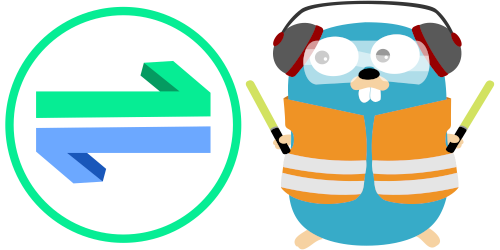 OAuth2 Proxy and Traefik logos.
OAuth2 Proxy and Traefik logos.
This is how to protect your website with Google’s OAuth 2.0, using pusher/oauth2_proxy behind a containous/traefik cloud native edge router.
See also the post Deploy traefik, prometheus, grafana, portainer and oauth2_proxy with docker-compose.
Objectives
For this tutorial, we will build the following on an existing docker swarm cluster:
- containous/traefik will receive all http and https requests
- pusher/oauth2_proxy will authenticate only the requests for the protected domains
- alex.ix.ai will be protected (
Sign in with Google) - alex.thom.ae will be unprotected
- oauth.ix.ai will handle the OAUTH responses
- The authentication domain is
.ix.ai(the cookie domain)
A couple of more goodies will be added as well:
- all HTTP traffic will be redirected to HTTPS
- automates certificate generation with Let’s Encrypt for the domains hosted with Cloudflare
- using docker secrets to manage the Cloudflare credentials
- using docker configs to manage the traefik configuration files
- not exposing the docker socket directly to traefik, but over Tecnativa/docker-socket-proxy
- chaining of traefik middlewares, so that you get compression and secure headers
Notes
Networks
The following networks will need be created by the stack deployment:
oauth-web- for the traffic to the oauth2_proxytraefik-web- for the traffic to the containers without authenticationtraefik-oauth- for the traffic to the containers that have to be authenticatedtraefik-docker- for traefik to communicate with the docker socket proxy
In order to see the real IP of the visitors, this example publishes the service ports directly on the swarm node. If you don’t want this, you’ll need to create one more network, with external access. See the comments below in the stack.yml file (look for traefik-external).
traefik
I’ll be using /var/storage/docker/traefik/acme.json as storage for the certificates. Make sure that you either modify it according to your path (and make sure to keep it in sync on all the nodes that might be running traefik) or you use a shared file system for it. I’m using Syncthing anyhow, so I’m using it for traefik as well.
Configuration files
We create five files:
secrets/cf_api_emailsecrets/cf_api_keyconfigs/config.ymlconfigs/traefik.ymlstack.yml
secrets/cf_api_email
Add here your Cloudflare account e-mail address:
cloudflare-address@example.com
secrets/cf_api_key
Add here the Cloudflare API key:
e6QH61YbWa8SnCEiYun1yzxoVszWTqK7udE1W
configs/config.yml
http:
middlewares:
default-http:
redirectScheme:
scheme: https
permanent: true
default-https:
chain:
middlewares:
- default-headers-https@file
- default-compress@file
default-headers-https:
headers:
browserXssFilter: true
contentTypeNosniff: true
customResponseHeaders:
server: ""
forceSTSHeader: true
frameDeny: true
sslRedirect: true
stsSeconds: 31536000
stsPreload: true
default-compress:
compress: {}
configs/traefik.yml
global:
checkNewVersion: false
sendAnonymousUsage: false
entryPoints:
http:
address: ":80"
https:
address: ":443"
providers:
file:
filename: /config.yml
watch: true
docker:
endpoint: "tcp://dockersocket:2375"
exposedByDefault: false
swarmMode: true
network: traefik-web
# only exposes the services with the label `ai.ix.expose=true`
constraints: "Label(`ai.ix.expose`, `true`)"
# if no rule exists, it uses the value of the label `ai.ix.fqdn` for Host(``)
defaultRule: "Host(`{{ index .Labels \"ai.ix.fqdn\"}}`)"
log:
level: 'INFO'
accessLog:
format: json
fields:
defaultMode: keep
names:
Set-Cookie: redact
Etag: redact
RequestLine: drop
headers:
defaultMode: keep
names:
Set-Cookie: redact
Cookie: redact
Etag: redact
Authorization: redact
X-Auth-Request-User: redact
X-Auth-Request-Email: redact
metrics:
prometheus:
buckets:
- 0.1
- 0.3
- 1.2
- 5.0
certificatesResolvers:
default:
acme:
# For the example only. Remove it for production
caserver: 'https://acme-staging-v02.api.letsencrypt.org/directory'
dnsChallenge:
resolvers:
- "1.1.1.1:53"
- "1.0.0.1:53"
provider: cloudflare
storage: /acme.json
tls:
options:
default:
minVersion: VersionTLS12
sniStrict: true
cipherSuites:
- TLS_ECDHE_ECDSA_WITH_AES_256_GCM_SHA384
- TLS_ECDHE_RSA_WITH_AES_256_GCM_SHA384
- TLS_ECDHE_ECDSA_WITH_CHACHA20_POLY1305
- TLS_ECDHE_RSA_WITH_CHACHA20_POLY1305
- TLS_ECDHE_ECDSA_WITH_AES_128_GCM_SHA256
- TLS_ECDHE_RSA_WITH_AES_128_GCM_SHA256
- TLS_ECDHE_ECDSA_WITH_AES_128_CBC_SHA256
- TLS_ECDHE_RSA_WITH_AES_128_CBC_SHA256
stack.yml
version: "3.7"
services:
traefik:
image: traefik:latest
networks:
- oauth-web
# Enable the next line if you don't expose the service directly on the swarm node
#- traefik-external
- traefik-oauth
- traefik-docker
- traefik-web
# Comment out the following section, if you don't want to expose the service directly on the swarm node
ports:
- target: 80
published: 80
protocol: tcp
mode: host
- target: 443
published: 443
protocol: tcp
mode: host
configs:
- traefik.yml
- config.yml
secrets:
- cf_api_key
- cf_api_email
environment:
- CF_API_KEY_FILE=/run/secrets/cf_api_key
- CF_API_EMAIL_FILE=/run/secrets/cf_api_email
volumes:
- '/var/storage/docker/traefik/acme.json:/acme.json:rw'
command:
- --configfile=/traefik.yml
dockersocket:
image: tecnativa/docker-socket-proxy
deploy:
mode: global
placement:
constraints: [node.role == manager]
networks:
- traefik-docker
volumes:
- /var/run/docker.sock:/var/run/docker.sock:ro
environment:
NETWORKS: 1
SERVICES: 1
TASKS: 1
oauth:
image: quay.io/pusher/oauth2_proxy:latest
networks:
- oauth-web
deploy:
labels:
ai.ix.expose: 'true'
traefik.enable: 'true'
traefik.docker.network: oauth-web
traefik.http.middlewares.oauth-verify.forwardAuth.address: http://oauth:4180/oauth2/auth
traefik.http.middlewares.oauth-verify.forwardAuth.trustForwardHeader: 'true'
traefik.http.middlewares.oauth-verify.forwardAuth.authResponseHeaders: X-Auth-Request-User,X-Auth-Request-Email,Authorization,Set-Cookie
traefik.http.middlewares.oauth-signin.errors.service: oauth@docker
traefik.http.middlewares.oauth-signin.errors.status: '401'
traefik.http.middlewares.oauth-signin.errors.query: /oauth2/sign_in
traefik.http.routers.oauth.entrypoints: https
traefik.http.routers.oauth.rule: Host(`oauth.ix.ai`) || PathPrefix(`/oauth2`)
traefik.http.routers.oauth.tls.certResolver: 'default'
traefik.http.routers.oauth.service: oauth@docker
traefik.http.services.oauth.loadbalancer.server.port: '4180'
environment:
OAUTH2_PROXY_CLIENT_ID: 'FIXME: Google Client ID for Web application'
OAUTH2_PROXY_CLIENT_SECRET: 'FIXME: Google Client secret'
OAUTH2_PROXY_COOKIE_DOMAIN: '.ix.ai'
OAUTH2_PROXY_COOKIE_REFRESH: '1h'
OAUTH2_PROXY_COOKIE_SECURE: 'true'
OAUTH2_PROXY_COOKIE_SECRET: 'FIXME: Cookie secret'
OAUTH2_PROXY_EMAIL_DOMAINS: '*'
OAUTH2_PROXY_FOOTER: '-'
OAUTH2_PROXY_HTTP_ADDRESS: '0.0.0.0:4180'
OAUTH2_PROXY_PASS_BASIC_AUTH: 'false'
OAUTH2_PROXY_PASS_USER_HEADERS: 'true'
OAUTH2_PROXY_PROVIDER: 'google'
OAUTH2_PROXY_REVERSE_PROXY: 'true'
OAUTH2_PROXY_SET_AUTHORIZATION_HEADER: 'true'
OAUTH2_PROXY_SET_XAUTHREQUEST: 'true'
OAUTH2_PROXY_WHITELIST_DOMAIN: '.ix.ai'
alex-thom-ae:
image: registry.gitlab.com/ix.ai/int/alex-thom-ae:latest
networks:
- traefik-web
environment:
NGINX_HOST: alex.thom.ae
NGINX_PORT: 80
deploy:
restart_policy:
delay: 5s
replicas: 2
labels:
ai.ix.expose: 'true'
ai.ix.fqdn: 'alex.thom.ae'
traefik.enable: 'true'
traefik.docker.network: traefik-web
traefik.http.routers.alex-thom-ae-http.middlewares: default-http@file
traefik.http.routers.alex-thom-ae-http.entrypoints: http
traefik.http.routers.alex-thom-ae.entrypoints: https
traefik.http.routers.alex-thom-ae.middlewares: default-https@file
traefik.http.routers.alex-thom-ae.service: alex-thom-ae@docker
traefik.http.routers.alex-thom-ae.tls.certResolver: 'default'
traefik.http.services.alex-thom-ae.loadbalancer.server.port: '80'
alex-ix-ai:
image: registry.gitlab.com/ix.ai/int/alex-thom-ae:dev
networks:
- traefik-oauth
environment:
NGINX_HOST: alex.ix.ai
NGINX_PORT: 80
deploy:
restart_policy:
delay: 5s
labels:
ai.ix.expose: 'true'
ai.ix.fqdn: 'alex.ix.ai'
traefik.enable: 'true'
traefik.docker.network: traefik-oauth
traefik.http.routers.alex-ix-ai-http.middlewares: default-http@file
traefik.http.routers.alex-ix-ai-http.entrypoints: http
traefik.http.routers.alex-ix-ai.entrypoints: https
traefik.http.routers.alex-ix-ai.middlewares: oauth-signin,oauth-verify,default-https@file
traefik.http.routers.alex-ix-ai.service: alex-ix-ai@docker
traefik.http.routers.alex-ix-ai.tls.certResolver: 'default'
traefik.http.services.alex-ix-ai.loadbalancer.server.port: '80'
networks:
oauth-web:
driver: overlay
driver_opts:
encrypted: 'true'
internal: true
# Enable the next five lines if you don't expose the service directly on the swarm node
# traefik-external:
# driver: overlay
# driver_opts:
# encrypted: 'true'
# internal: false
traefik-oauth:
driver: overlay
driver_opts:
encrypted: 'true'
internal: true
traefik-docker:
driver: overlay
driver_opts:
encrypted: 'true'
internal: true
traefik-web:
driver: overlay
driver_opts:
encrypted: 'true'
internal: true
configs:
config.yml:
file: ./configs/config.yml
traefik.yml:
file: ./configs/traefik.yml
secrets:
cf_api_key:
file: ./secrets/cf_api_key
cf_api_email:
file: ./secrets/cf_api_email
Deploy
Last step: deploy it all. On one of the docker swarm masters, where you also have the files, run:
sudo docker stack deploy --compose-file stack.yml traefik
Updates
This article was updated on:
- 2020-01-29: Added
OAUTH2_PROXY_REVERSE_PROXY: 'true'to the oauth2_proxy environment (due to changes brought by oauth2_proxy v5.0.0)
