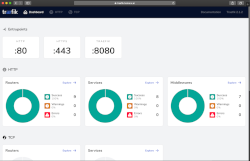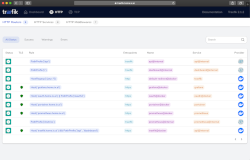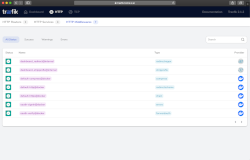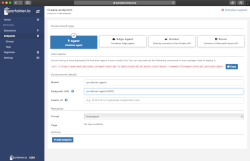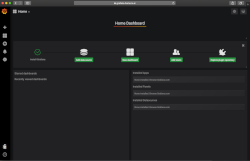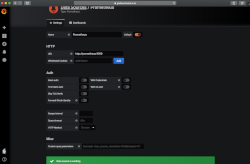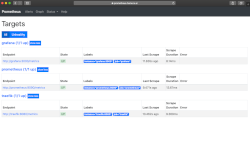Deploy traefik, prometheus, grafana, portainer and oauth2_proxy with docker-compose
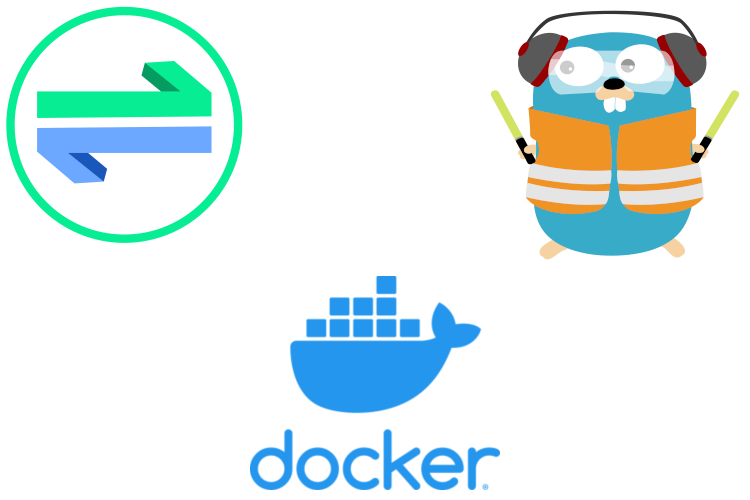 OAuth2 Proxy, Traefik and Docker logos.
OAuth2 Proxy, Traefik and Docker logos.
This how-to is tightly related to the previous one: Protect your websites with oauth2_proxy behind traefik (docker stack edition). This time, I’m going to use docker-compose.
You’ll see how to deploy prometheus, grafana, portainer behind a traefik “cloud native edge router”, all protected by oauth2_proxy with docker-compose.
Make sure you look into the github repository tlex/traefik-oauth2-proxy. You can find all the files over there.
Objectives
For this tutorial, we will build the following:
- containous/traefik will receive all http and https requests
- pusher/oauth2_proxy will authenticate only the requests for the protected domains
- oauth.home.ix.ai will handle the OAUTH responses
- These domains are protected by the oauth2_proxy (
Sign in with Google):- prometheus.home.ix.ai - prometheus
- grafana.home.ix.ai - grafana
- portainer.home.ix.ai - portainer
- traefik.home.ix.ai (the traefik dashboard and API)
- The authentication domain is
.home.ix.ai(the cookie domain)
A couple of more goodies will be added as well:
- all HTTP traffic will be redirected to HTTPS
- automates certificate generation with Let’s Encrypt for the domains hosted with Cloudflare
- using docker secrets to manage the Prometheus configuration
Notes
Networks
In this example, I will not be configuring any extra networks. See my previous post for a working example with docker swarm and dedicated networks.
Storage
The services used here need some form of persistent storage. This article uses the following paths:
./folders/grafana-db./folders/portainer-db./folders/prometheus./folders/traefik
traefik storage folder
I’ll be using ./folders/traefik as storage for the certificates. Make sure you read the documentation, especially this part:
For concurrency reason, the file acme.json file cannot be shared across multiple instances of Traefik.
traefik Cloudflare credentials
In the previous post I’ve used the Cloudflare username and API token. This time, I’ll be using two Cloudflare API tokens, stored in the following variables:
- CF_DNS_API_TOKEN
- CF_ZONE_API_TOKEN
For more information, please see the Let’s Encrypt client and ACME library written in Go documentation.
The CF_DNS_API_TOKEN (API token with DNS:Edit permission) can be set only for a specific zone (in our case, ix.ai), but the CF_ZONE_API_TOKEN (API token with Zone:Read permission) has to have permissions for all zones.
OAuth2 credentials
Please look directly on the oauth2_proxy Auth Configuration page on how to configure your oauth2 provider. I’m using Google in the example, but you could choose any other one.
Preparation
Create the folders
Execute the following on the console:
for i in grafana-db portainer-db prometheus traefik; do
mkdir -p "./folders/${i}"
done
# Prometheus runs with UID 99, so we set the permissions here for the folder
sudo chown 99:99 ./folders/prometheus
Configuration files
We create three files:
.envprometheus.ymldocker-compose.yml
.env
Make sure you set the correct variables below!
# Make sure you set the correct variables below!
# Cloudflare
CF_DNS_API_TOKEN=FIXME: ADD YOUR CF_DNS_API_TOKEN here
CF_ZONE_API_TOKEN=FIXME: ADD YOUR CF_ZONE_API_TOKEN here
# oauth2_proxy
OAUTH2_PROXY_CLIENT_ID=FIXME: Google Client ID for Web application
OAUTH2_PROXY_CLIENT_SECRET=FIXME: Google Client secret
# Note: the cookie secret needs to be 16, 24 or 32 bytes long
OAUTH2_PROXY_COOKIE_SECRET=FIXME: Cookie secret
# Grafana
GF_SECURITY_SECRET_KEY=FIXME: Add a random string here
# The domain name for all services
DOMAIN=home.ix.ai
# MySQL variables
MYSQL_PASSWORD=FIXME: Add a mysql password
MYSQL_ROOT_PASSWORD=FIXME: Add a mysql root password
MYSQL_USER=grafana
MYSQL_DATABASE=grafana
# I'm setting the versions here, for easy change
TRAEFIK_VERSION=latest
OAUTH2_PROXY_VERSION=latest
PORTAINER_VERSION=latest
PORTAINER_AGENT_VERSION=latest
PROMETHEUS_VERSION=latest
MYSQL_VERSION=latest
GRAFANA_VERSION=latest
prometheus.yml
global:
scrape_interval: 30s
scrape_timeout: 10s
evaluation_interval: 5s
scrape_configs:
- job_name: prometheus
scheme: http
static_configs:
- targets:
- prometheus:9090
- job_name: grafana
scheme: http
static_configs:
- targets:
- grafana:3000
- job_name: traefik
scheme: http
static_configs:
- targets:
- traefik:8080
docker-compose.yml
version: "3.7"
services:
traefik:
image: traefik:${TRAEFIK_VERSION}
restart: unless-stopped
labels:
traefik.enable: 'true'
traefik.http.middlewares.default-compress.compress: 'true'
traefik.http.middlewares.default-http.redirectScheme.scheme: https
traefik.http.middlewares.default-http.redirectScheme.permanent: 'true'
traefik.http.middlewares.default-https.chain.middlewares: default-compress
traefik.http.routers.default-redirect.entrypoints: http
traefik.http.routers.default-redirect.middlewares: default-http
traefik.http.routers.default-redirect.rule: "HostRegexp(`{any:.*}`)"
traefik.http.routers.default-redirect.service: noop@internal
traefik.http.routers.traefik.entrypoints: https
traefik.http.routers.traefik.middlewares: oauth-signin,oauth-verify,default-https
traefik.http.routers.traefik.rule: "Host(`traefik.${DOMAIN?err}`) && PathPrefix(`/api`, `/dashboard`)"
traefik.http.routers.traefik.tls.certResolver: 'default'
traefik.http.routers.traefik.service: api@internal
traefik.http.services.traefik.loadbalancer.server.port: '80'
ports:
- target: 80
published: 80
protocol: tcp
mode: host
- target: 443
published: 443
protocol: tcp
mode: host
volumes:
- /var/run/docker.sock:/var/run/docker.sock
- ./folders/traefik:/etc/traefik/acme
environment:
CF_DNS_API_TOKEN: ${CF_DNS_API_TOKEN?err}
CF_ZONE_API_TOKEN: ${CF_ZONE_API_TOKEN?err}
command:
- --accesslog=true
- --accesslog.fields.defaultmode=keep
- --accesslog.fields.headers.defaultmode=keep
- --api.dashboard=true
- --api.insecure=true
# For the example only. Remove it for production!
- --certificatesResolvers.default.acme.caserver=https://acme-staging-v02.api.letsencrypt.org/directory
- --certificatesResolvers.default.acme.dnsChallenge.provider=cloudflare
- --certificatesResolvers.default.acme.dnsChallenge.resolvers=1.1.1.1:53,1.0.0.1:53
- --certificatesResolvers.default.acme.storage=/etc/traefik/acme/acme.json
- --entrypoints.http.address=:80
- --entrypoints.https.address=:443
- --log.level=INFO
- --metrics.prometheus=true
- --providers.docker.endpoint=unix:///var/run/docker.sock
- --providers.docker.defaultRule=Host(`{{ index .Labels "ai.ix.fqdn"}}`)
- --providers.docker.exposedByDefault=false
oauth:
image: quay.io/pusher/oauth2_proxy:${OAUTH2_PROXY_VERSION}
restart: unless-stopped
labels:
ai.ix.expose: 'true'
traefik.enable: 'true'
traefik.http.middlewares.oauth-verify.forwardAuth.address: http://oauth:4180/oauth2/auth
traefik.http.middlewares.oauth-verify.forwardAuth.trustForwardHeader: 'true'
traefik.http.middlewares.oauth-verify.forwardAuth.authResponseHeaders: X-Auth-Request-User,X-Auth-Request-Email,Set-Cookie
traefik.http.middlewares.oauth-signin.errors.service: oauth@docker
traefik.http.middlewares.oauth-signin.errors.status: '401'
traefik.http.middlewares.oauth-signin.errors.query: /oauth2/sign_in
traefik.http.routers.oauth.entrypoints: https
traefik.http.routers.oauth.rule: Host(`oauth.${DOMAIN?err}`) || PathPrefix(`/oauth2`)
traefik.http.routers.oauth.tls.certResolver: 'default'
traefik.http.routers.oauth.service: oauth@docker
traefik.http.services.oauth.loadbalancer.server.port: '4180'
environment:
OAUTH2_PROXY_CLIENT_ID: '${OAUTH2_PROXY_CLIENT_ID?err}'
OAUTH2_PROXY_CLIENT_SECRET: '${OAUTH2_PROXY_CLIENT_SECRET?err}'
OAUTH2_PROXY_COOKIE_DOMAIN: '.${DOMAIN?err}'
OAUTH2_PROXY_COOKIE_REFRESH: '1h'
OAUTH2_PROXY_COOKIE_SECURE: 'true'
OAUTH2_PROXY_COOKIE_SECRET: '${OAUTH2_PROXY_COOKIE_SECRET?err}'
OAUTH2_PROXY_EMAIL_DOMAINS: '*'
OAUTH2_PROXY_FOOTER: '-'
OAUTH2_PROXY_HTTP_ADDRESS: '0.0.0.0:4180'
OAUTH2_PROXY_PASS_BASIC_AUTH: 'false'
OAUTH2_PROXY_PASS_USER_HEADERS: 'true'
OAUTH2_PROXY_PROVIDER: 'google'
OAUTH2_PROXY_REVERSE_PROXY: 'true'
OAUTH2_PROXY_SET_AUTHORIZATION_HEADER: 'true'
OAUTH2_PROXY_SET_XAUTHREQUEST: 'true'
OAUTH2_PROXY_WHITELIST_DOMAIN: '.${DOMAIN?err}'
portainer:
image: portainer/portainer-ce:${PORTAINER_VERSION}
restart: unless-stopped
depends_on:
- portainer-agent
labels:
ai.ix.fqdn: 'portainer.${DOMAIN?err}'
traefik.enable: 'true'
traefik.http.routers.portainer.entrypoints: https
traefik.http.routers.portainer.middlewares: oauth-signin,oauth-verify,default-https
traefik.http.routers.portainer.tls.certResolver: 'default'
traefik.http.services.portainer.loadbalancer.server.port: '9000'
volumes:
- './folders/portainer:/data:rw'
# Warning! --no-analytics is deprecated and will probably be removed soon
command: --no-analytics
portainer-agent:
image: portainer/agent:${PORTAINER_AGENT_VERSION}
restart: unless-stopped
environment:
AGENT_CLUSTER_ADDR: tasks.portainer_agent
CAP_HOST_MANAGEMENT: '1'
volumes:
- /var/run/docker.sock:/var/run/docker.sock
- /var/lib/docker/volumes:/var/lib/docker/volumes
- /:/host
prometheus:
image: prom/prometheus:${PROMETHEUS_VERSION}
restart: unless-stopped
labels:
ai.ix.fqdn: 'prometheus.${DOMAIN?err}'
traefik.enable: 'true'
traefik.http.routers.prometheus.entrypoints: https
traefik.http.routers.prometheus.middlewares: oauth-signin,oauth-verify,default-https
traefik.http.routers.prometheus.tls.certResolver: 'default'
traefik.http.services.prometheus.loadbalancer.server.port: '9090'
secrets:
- prometheus.yml
volumes:
- './folders/prometheus:/data:rw'
user: '99:99'
ulimits:
nofile:
soft: 200000
hard: 200000
command: |
--config.file=/run/secrets/prometheus.yml
--web.enable-admin-api
--web.external-url=https://prometheus.${DOMAIN?err}
--storage.tsdb.path=/data
--storage.tsdb.retention.time=30d
grafana-db:
image: mysql:${MYSQL_VERSION}
restart: unless-stopped
volumes:
- './folders/grafana-db:/var/lib/mysql:rw'
environment:
MYSQL_USER: '${MYSQL_USER?err}'
MYSQL_DATABASE: '${MYSQL_DATABASE?err}'
MYSQL_PASSWORD: '${MYSQL_PASSWORD?err}'
MYSQL_ROOT_PASSWORD: '${MYSQL_ROOT_PASSWORD?err}'
grafana:
image: grafana/grafana:${GRAFANA_VERSION}
restart: unless-stopped
depends_on:
- grafana-db
labels:
ai.ix.fqdn: 'grafana.${DOMAIN?err}'
traefik.enable: 'true'
traefik.http.routers.grafana.entrypoints: https
traefik.http.routers.grafana.middlewares: oauth-signin,oauth-verify,default-https
traefik.http.routers.grafana.tls.certResolver: 'default'
traefik.http.services.grafana.loadbalancer.server.port: '3000'
environment:
GF_ALERTING_EXECUTE_ALERTS: 'true'
GF_ANALYTICS_CHECK_FOR_UPDATES: 'false'
GF_ANALYTICS_REPORTING_ENABLED: 'false'
GF_AUTH_PROXY_ENABLED: 'true'
GF_AUTH_PROXY_HEADER_NAME: 'X-Auth-Request-User'
GF_AUTH_PROXY_HEADER_PROPERTY: username
GF_AUTH_PROXY_AUTO_SIGN_UP: 'true'
GF_AUTH_PROXY_HEADERS: 'Email:X-Auth-Request-Email'
GF_AUTH_PROXY_ENABLE_LOGIN_TOKEN: 'true'
GF_AUTH_DISABLE_LOGIN_FORM: 'true'
GF_AUTH_DISABLE_SIGNOUT_MENU: 'true'
GF_DATABASE_HOST: 'grafana-db:3306'
GF_DATABASE_NAME: 'grafana'
GF_DATABASE_TYPE: mysql
GF_DATABASE_PASSWORD: '${MYSQL_PASSWORD?err}'
GF_DATABASE_USER: '${MYSQL_USER?err}'
GF_EXPLORE_ENABLED: 'true'
# These are the plugins I use. Feel free to modify the list
#GF_INSTALL_PLUGINS: grafana-piechart-panel,natel-plotly-panel,grafana-clock-panel,camptocamp-prometheus-alertmanager-datasource,briangann-datatable-panel,grafana-worldmap-panel
GF_LOG_LEVEL: info
GF_LOGIN_COOKIE_NAME: grafana_cheese_cake
GF_SECURITY_COOKIE_SECURE: 'true'
GF_SECURITY_SECRET_KEY: ${GF_SECURITY_SECRET_KEY?err}
GF_SERVER_DOMAIN: 'grafana.${DOMAIN?err}'
GF_SERVER_ENFORCE_DOMAIN: 'true'
GF_SERVER_ROOT_URL: https://%(domain)s/
GF_SERVER_ROUTER_LOGGING: 'true'
GF_SESSION_LIFE_TIME: 86400
GF_USERS_ALLOW_SIGN_UP: 'false'
GF_USERS_AUTO_ASSIGN_ORG: 'true'
GF_USERS_AUTO_ASSIGN_ORG_ROLE: 'Admin'
# see https://github.com/grafana/grafana/issues/20096
GODEBUG: netdns=go
secrets:
prometheus.yml:
file: ./prometheus.yml
Deploy
Last step: deploy it all. In the folder with the files, run:
sudo docker-compose up --remove-orphans
If you want it to run in the background, add the option -d above.
Screenshots
Authentication
Traefik
Portainer
Grafana
Prometheus
Updates
This article was updated on:
- 2021-08-22: Updated the image for portainer, due to the name change in
portainer-ce. Also removed the--no-authfrom its command, since it’s not supported anymore (thanks Max for the hint!) - 2020-02-09: Added the notes on how to configure the oauth2 provider with a link to https://pusher.github.io/oauth2_proxy/auth-configuration
- 2020-01-29: Added
OAUTH2_PROXY_REVERSE_PROXY: 'true'to the oauth2_proxy environment (due to changes brought by oauth2_proxy v5.0.0)